Archive for November, 2017
Final Project Report (Multimedia and Human Computer Interaction – COMP6341)
0Course
- Multimedia and Human Computer Interaction (COMP6341)
Lecture
- Raymond Bahana
Team Members
- Veber Sormin (2001622614)
- Anthony Nugroho (2001614801)
Project Summary
Kenny The Knight, is a fun educational game which is targeted for kindergarten children. In this education game we created a fun adventure game where the users has to answer all of the questions that we provide on the game in order to finish the mission. Since our main target audience are kindergarten children, we made this game with cartoon avatar and colorful background to attract our audience. We aware that this game is for kindergarten age, so we apply a simple button to move the player (character in the game). We apply the up arrow to allow the character to jump, left arrow to make the character move to the left, and right arrow to move the character to the right. We believe that this game is not only a fun game, but also an educational game.
Gameplay
1. Main Menu
We Created the main menu by adding a Movie to the object bars. For the movie it self was made by Veber using Adobe Premiere Pro.

2. Instruction
There will be a small information Pop out. It is basically a information on how to move the Character.
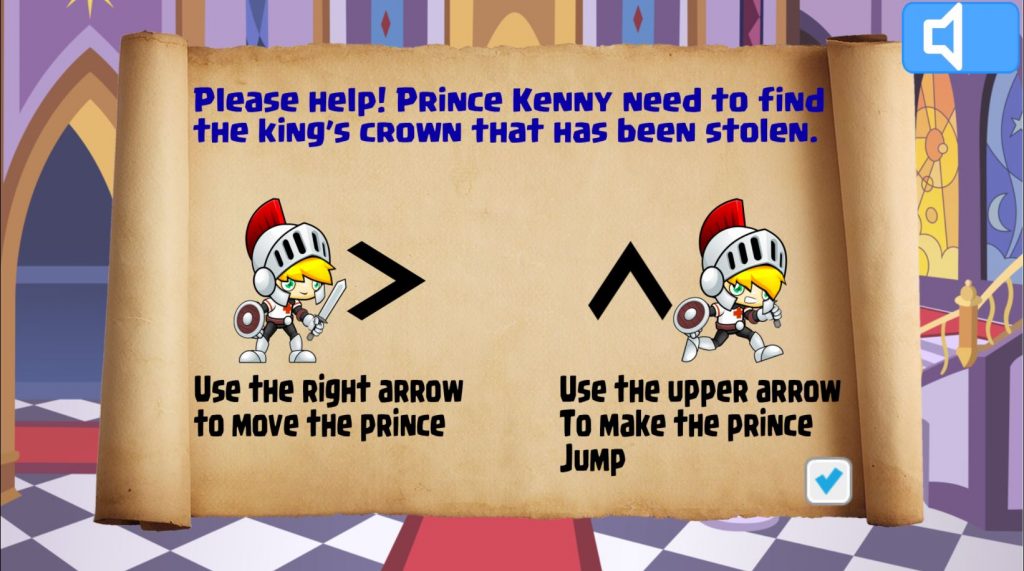
3. Adventure Part 1 (Find the Differences)
- Instructor
In this section, the user will meet their guide (a woman) whom will tell the user what to do for the first round.
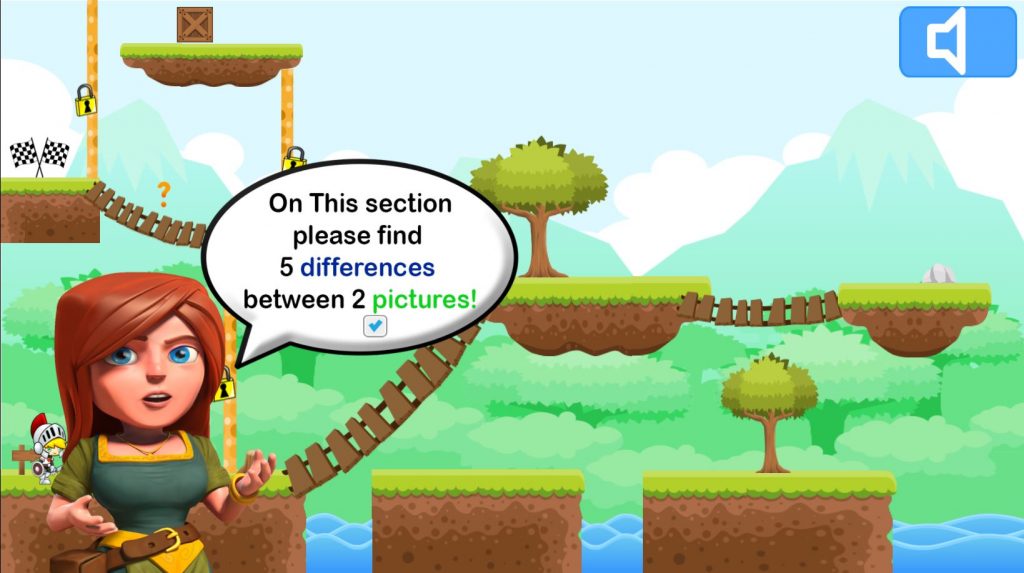
- The Game play
The user need to move the character to the moving question mark in order to solve the puzzle.
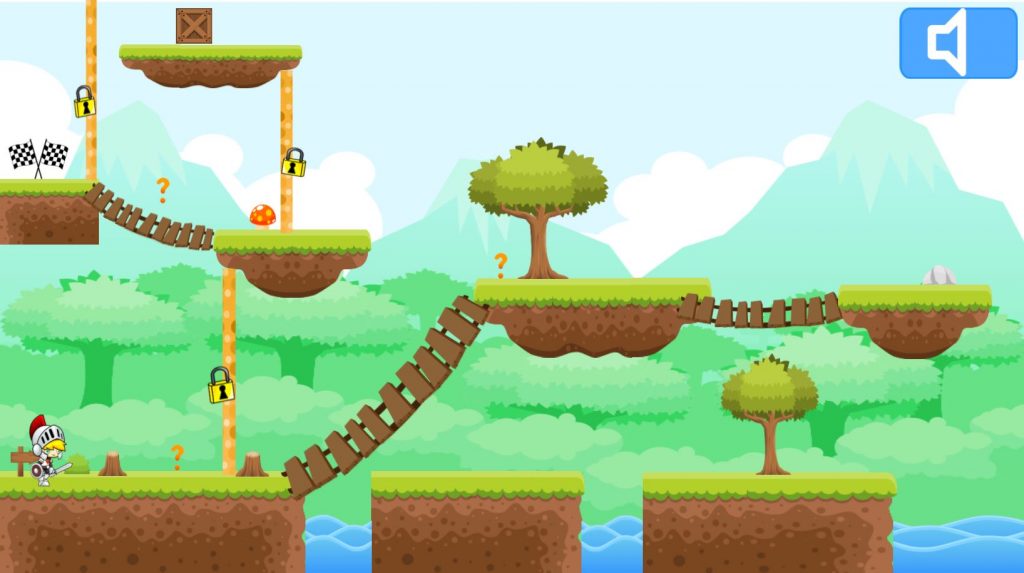
- The Puzzle
There are three puzzle that we made for this game. One question mark has one question, so there will be a total of 3 puzzle in this round.
Each puzzle has 2 picture (left and right) and the user have to find 5 differences on each puzzle.



- Timer
We created a timer to make it more challenging, so the user has to be very careful because they only got 1 minute to solve the puzzle. If within 1 minute they have not solve it they need to do it all over again.

- Break the wall
Every time the user completed the puzzle, the wall will no longer blocking their way. In a nutshell they need to answer each puzzle correctly in order to reach the finish flag and go the next round.
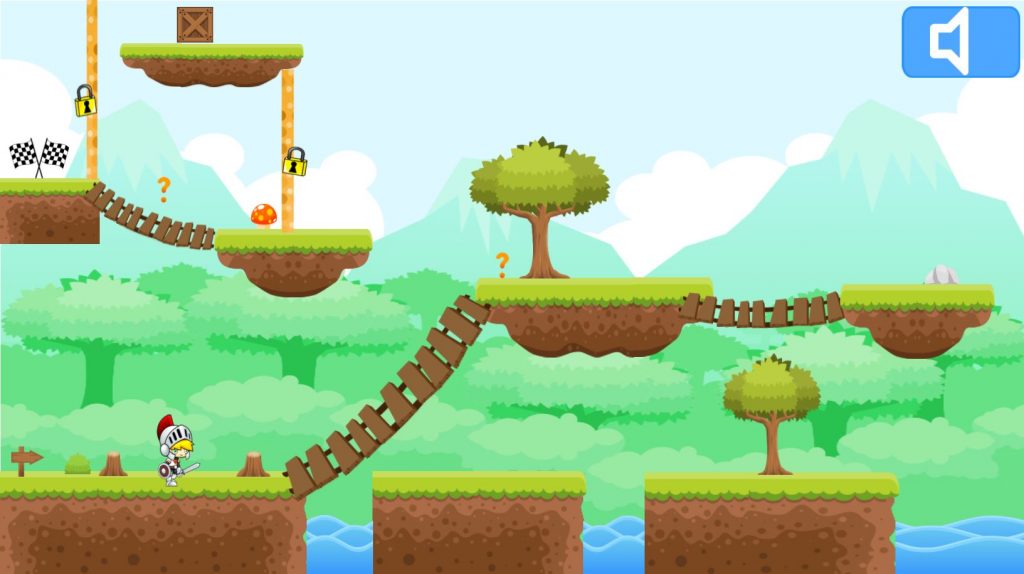
4. Adventure Part 2 (Click the Animals and Grab the Crown)
- Introduction
In this round the user has entered a new place. They only have one puzzle left in order to grab the King’s crown and finish the game.

- The Game Play
The user need to click all the fallen animals according to the picture on the top right corner. The user can take their time as long as possible, since there is no timers for this puzzle.

- Finish The Game (Grab The Crown)
After the user has passed all challenge, they will be able to grab the King’s crown and finish the game!

5. Additional Features
- Mute / Unmute Button
Kenny The Knight game provides mute/unmute button on each of the layout.


6. Credits
To fulfill the requirements and be thankful to the owner of the assets, We uses a video to display its credits.
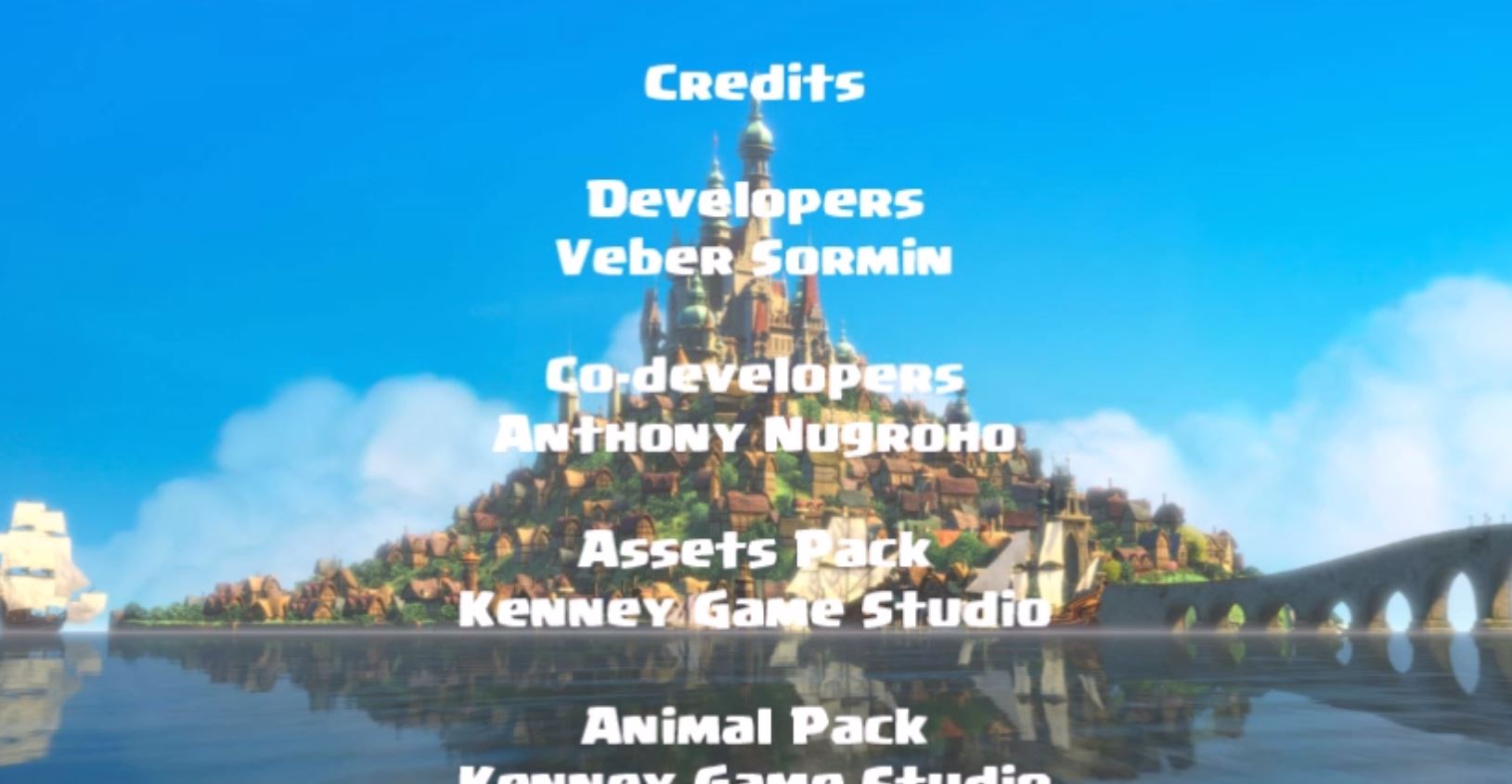

7. Download Link
–> Kenny the Knight game (Rar) can be downloaded in this link : Click Here
–> Construct 2 (CAPX) (For Personal use only) can be downloaded in this link: Click Here
Proposal of Multimedia and Human Computer Interaction (COMP6341) Project 2017
0Kenny The Knight Education Game
A. Project Description
We named this game “Kenny The Prince”. It consists of two levels, the first level is the Jungle Arena (spot the difference game) and the second level is the Frozen snow arena (Pop up animals game). This game is about a prince who is on a quest to find the stolen crown of the King. In order to find the missing crown the prince (user) has to complete every challenge in this game.
At the first level (spot the difference game), there will be three questions (consisting of three different pictures). The user is tasked to spot 5 differences of a picture on each question. The user has to finish every question in order to move to the next level (the frozen snow arena). The user has 1 minute to complete the task, and should the user fail to finish it in time, they will have to try again until they can finish the task on time.
On the other hand, the second level of the game tasks the user with a simple pop up animals game (consisting of just one level) where the user need to click the right animal which the system ask them to click. After the user finishes every challenge they will able to retrieve the missing crown back and win the game.
B. Project Scope
1. Project Goals
The project goal is to help kindergarten student(s) start a small activities connected to analysis. We used several cartoon picture that has 5 differences, it will help the student(s) to start practicing their analysis skill since kindergarten.
2. Deadline
The Project’s deadline is due 29th of November 2017. (a week after mid exam)
C. Development Environment
- Construct 2
- Software Used
- Photo Editor: Adobe Photoshop CC 2018
- Video Editor: Adobe Premiere Pro CC 2018
- Distributed VCS: Drive
- Audio Editor: Mp3Ogg Converter
D. Team Members
- Veber Sormin (2001622614)
- Anthony Nugroho(2001614801)
Recent Comments